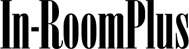Welcome to our Customer Accounts Receivable Portal
Our Click2Pay System allows users to:
✓ Pay invoices via credit card or ACH/eCheck (ACH Debit)
✓ Pre-pay for orders on which advanced payment is requested by In-Room Plus
✓ Print or download copies of previously sent invoices
LOGIN Click2Pay Portal

Request Access to Click2Pay Portal


Access to Wire Transfer, or
Bank-to-Bank ACH (ACH Credit) Information

Update Recipient List For Invoices & Statements

NOTE: To apply open credit balance(s) to open invoice balance(s), email your detailed request to accounting@inroomplus.com. Credits cannot be applied from within the portal. We’ll email you a new statement after applying your credit(s) to the invoice(s) you've requested, and invoices balance(s) will be updated in the portal.
NOTE: To request a refund for open credit(s) or overpayment(s), email your detailed request to accounting@inroomplus.com. Refunds cannot be processed from within the portal.